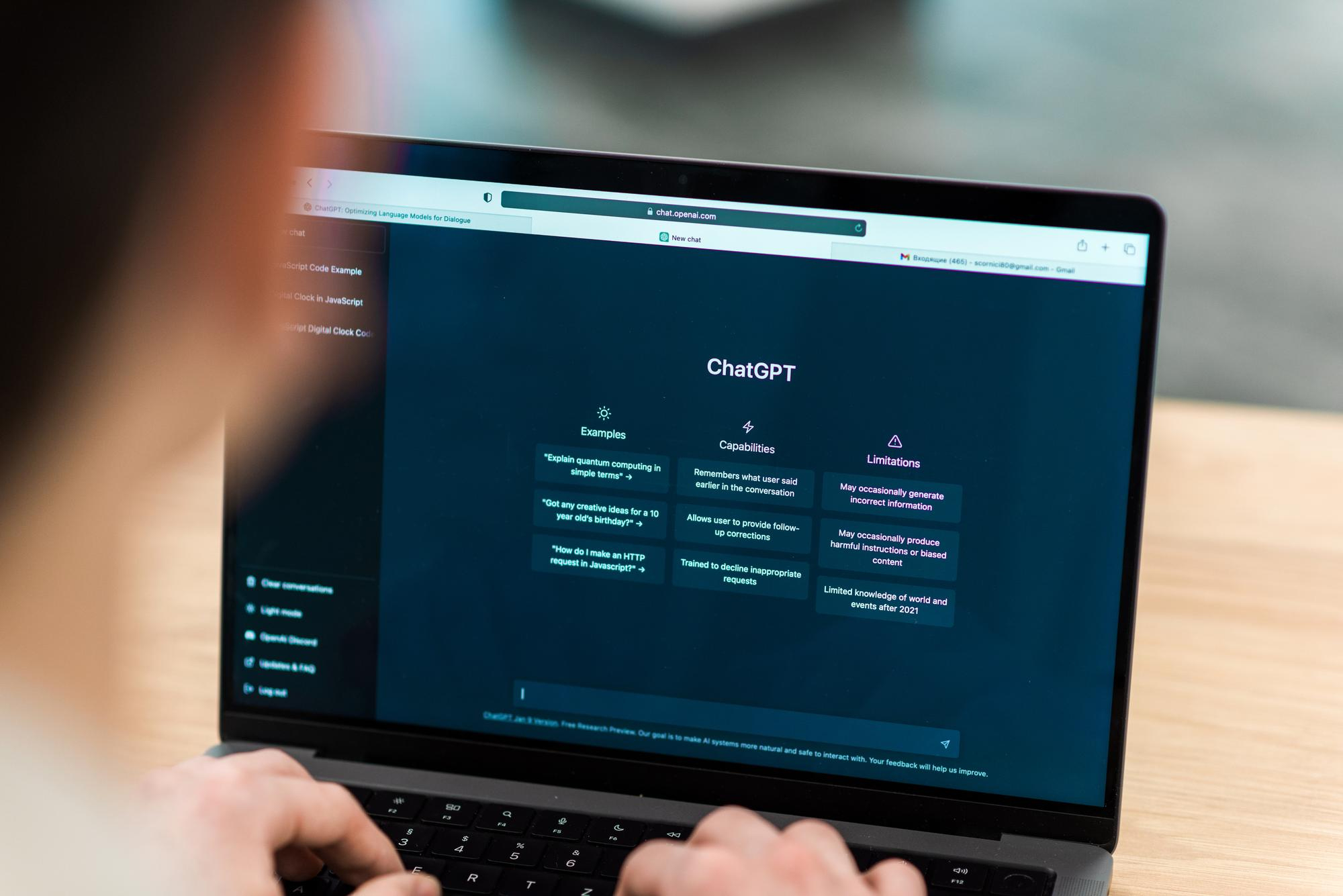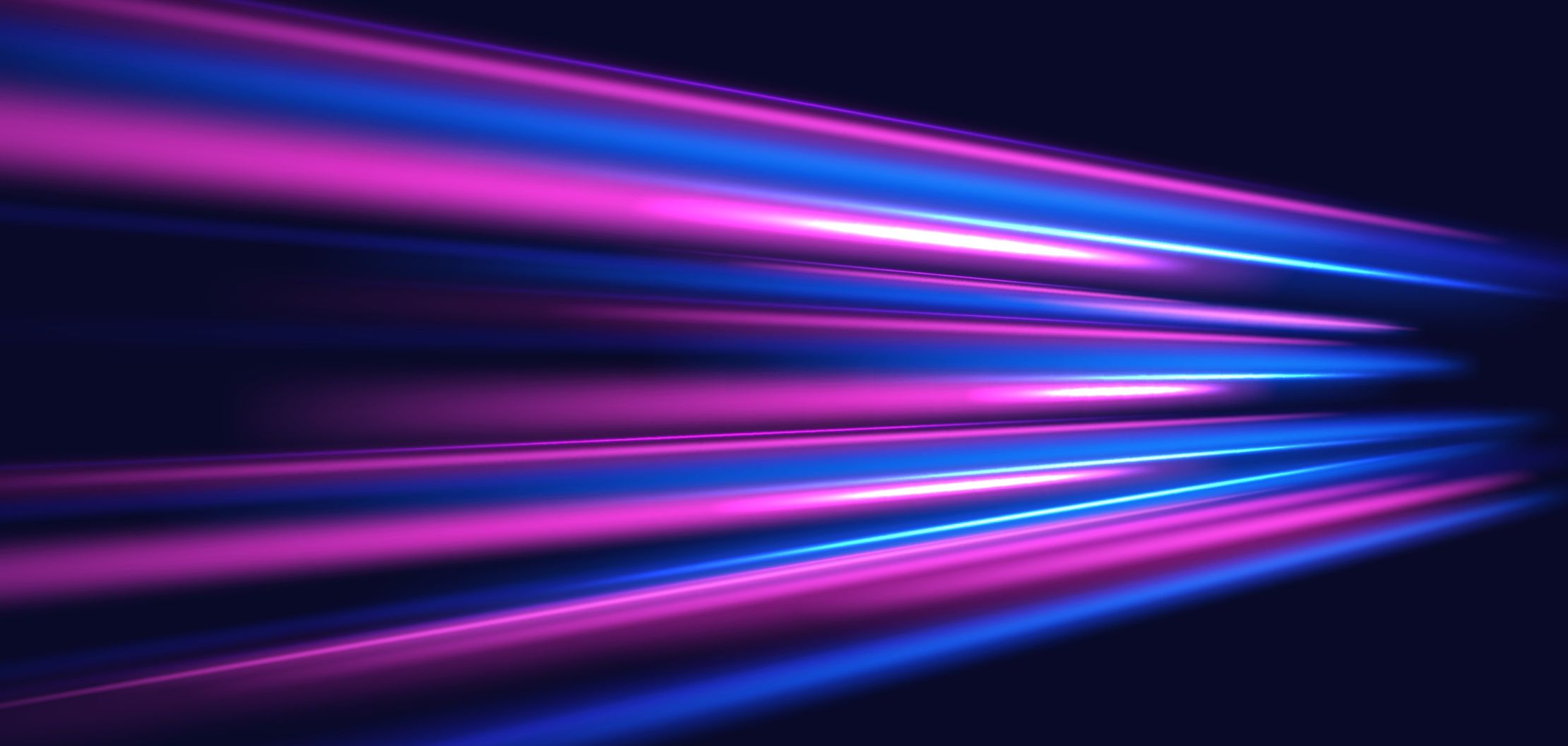Companies spend a lot of money and effort to generate traffic, more or less qualified, on their website – Admit it… you too
On average, less than 5% of visitors to a B2B website register or fill in their details. Conclusion: the majority of generated traffic are anonymous visitors, and therefore untapped leads, a futile effort.
Who is visiting my website? If you want to know the answer and identify your website visitors, you have one more solution.
Website visitor identification is a B2B lead generation method that allows enterprises to identify anonymous website visitors based on IP addresses or other tracking forms. An instrument that recognizes website visitors doesn’t add up for every company. Based on LeadRebel, a B2B Lead Generation Software experience, such a tool is a game-changer for B2B organizations.
Some other B2B solutions currently make it possible to identify a part of the companies that visit your website so you can contact them. These include Get Albacross, Get Quanty, Clearbit, Leadberry, Leadfeeder…
The hack that we will unveil does not replace these solutions, but provides new opportunities to contact your potential customers at the right time.
A little technique on visitor identification
Reverse IP
Each device connected to a computer network has its own identification number: the IP address.
All the devices connected to the same router have a common and unique IP address.
When a company subscribes to an Internet offer, its domain name, or host name, is attached to its IP address. With the reverse IP technique, it is sometimes possible to identify the companies that visit your website.
This technique does have some limitations:
It is impossible to identify the companies connected via a box, which concerns the majority of SMEs or startups.
Identifying a company with several thousand employees will not be of much value because it will be impossible to really determine which entity or department has visited your website.
In a trend where teleworking is becoming more and more widespread, it is rarer for all employees in a company to be connected to the same router.
We are gradually moving from IPV4 to IPV6, a more complex format that makes it much more difficult to identify the router.
LPI4 takes the form xxx.x.xx.xx, where each x is a number between 0 and 9. This format allows up to 4.3 billion unique addresses to be created. As the number of devices continues to grow, there are almost no more IPV4 devices available. IPV6 is a longer format that includes letters and numbers and could generate 340 sextillion addresses.
Third-party cookies
Third-party cookies are tags placed on your web browser that record your online journey: the pages you have visited, the time spent on each page, and even personal data (if identifiable) such as location, age, gender …
In fact, an Internet user is a bit like a Thumbnail: with each visit or action on the Internet, he leaves traces.
With the Lightbeam or EditThisCookie extensions, you will be able to view and manually delete the cookies that identify you when you browse the Internet.
The presence of third-party cookies has its advantages.
For users, personalized navigation is more comfortable. Ads are contextualized and targeted according to their “topicality”.
For advertisers, this means more views, more clicks and therefore more advertising revenue.
Finally, third-party cookies allow the owner of a website to better track its visitors once they have left and to carry out retargeting campaigns to better find them .
In the B2B sector, third-party cookies are also used, especially for prospecting.
Third-party companies, i.e. companies that do not own the pages, use this information to analyse and understand user behavior in order to target them with personalised advertising.
Once the company or the user has been identified, the audience can be segmented according to several criteria and “scored” this audience in a CRM. The company owning the website can then conduct highly targeted campaigns to raise the maturity level of prospects.
The end of third-party cookies and retargeting?
For some years now, legislation has regulated the use of personal data.
With regard to third-party cookies, the owners are already required to inform their visitors of their use since the General Data Protection Regulations (GDPR) in 2018.
On the one hand, the ePrivacy bill of law, will restrict the use of third-party cookies:
Unnecessary cookies will be automatically rejected.
Consent for the use of third-party cookies must be active (default consent will no longer be tolerated).
On the other hand, all internet browsers have, or are in the process of, banning third-party cookies.
In 2017, Apple began blocking third-party cookies with Safari, followed in 2019 by Firefox. Finally, on January 14th, 2020, Google Chrome announced the gradual elimination of their use for a total block in 2022.
With 63% market share, the chromium industry has to reinvent itself.
Social profile identification remains an alternative to third-party cookies
The Facebook pixel is also used to find out its visitors.
It’s a “little piece of code” placed on your website’s pages that allows you to track a visitor when they are simultaneously connected to Facebook.
You have probably already experienced it, if you are connected to Facebook and you go to the site monsite.fr, Facebook has retained your passage and monsite.fr can send you advertising on Facebook.
For example, websites can still target their visitors with Facebook advertising and measure their audience, but Facebook can no longer use a user’s clickstream to set up a user profile and send targeted advertising.
In the B2B sector, let’s go further… with LinkedIn !
The hack to prospect the anonymous companies that visit your website
LinkedIn also has its “pixel”, called LinkedIn Inside Tag.
As with the Facebook pixel, you can automatically target visitors to your site with LinkedIn advertising.
Even if you decide not to advertise on LinkedIn, you should insert LinkedIn Inside Tag on your site.
Why? Pour analyze the LinkedIn audience of your site, including the names of companies that have visited your site.
And it’s all for free, and without any development
Tuto, let’s go!
- Login to LinkedIn and create an account in Campaign Manager.
- Go to Account Resource then Insight Tag.
- On the right, Manage Insight Tag then View Tag.
- Choose the option I would install my tag myself and copy the script.
- a) If you have access to your site’s code, paste the script into the global footer of your site, just above the HTML closing tag <body>.</body>
- b) Alternatively, you can also integrate the LinkedIn tag via Google Tag Manager by retrieving the ID of your campaign, the tag in GTM already exists .
The hack is set up!
Now, just wait until there are at least 300 visits to your site with an active LinkedIn account before collecting your first data. A little patience .
Have you reached your 300 visits? Let’s go and see the results!
1. Back to Campaign Manager, go to Website Demographics
2. In Display > Display, you can choose to display your audience according to several criteria (function, job, company, workforce, location…). Select Company.
There you go! You identify some of the companies that have visited your website!
Now all that’s left to do is prospecting: cold emailing, cold calling… It’s up to you!
In a future article, we will give you some tips on how to use this information to prospect properly. Stay tuned!