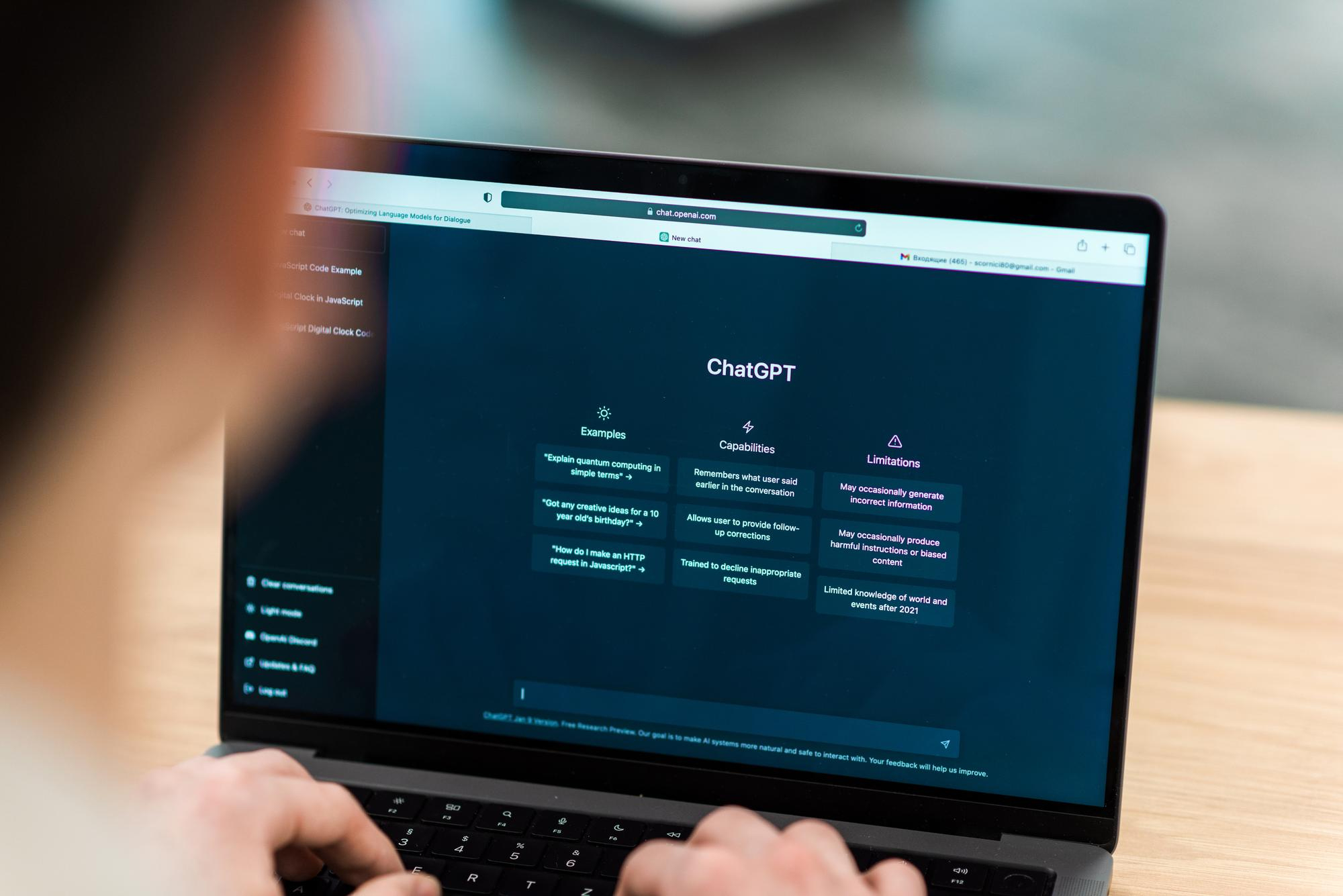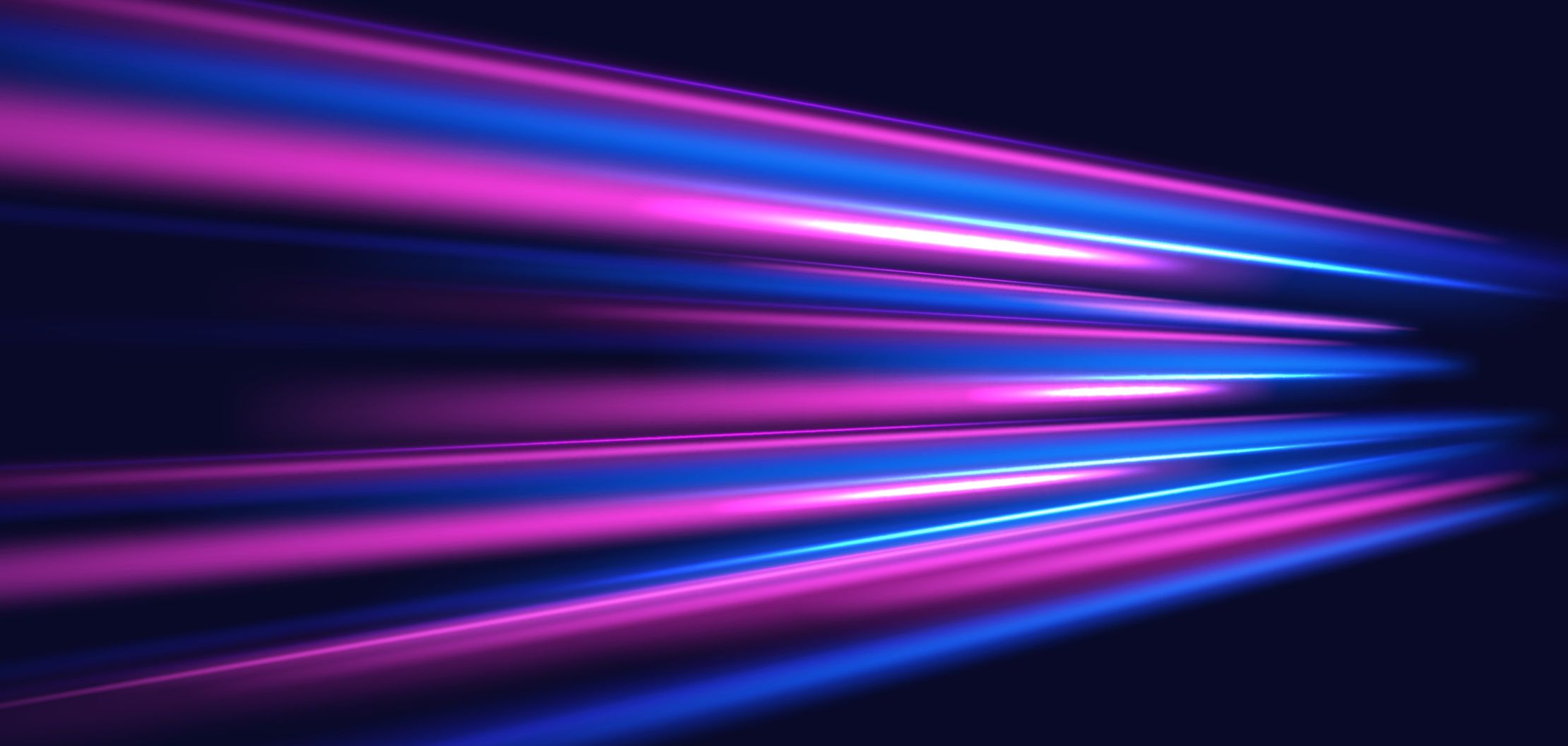WhatsApp Avatars is a fresh new feature that lets users create and fully customise animated versions of themselves.
You can use these avatars to send personalised stickers or even set them as your WhatsApp profile picture. Intrigued? Here’s a quick guide on how to get started with WhatsApp Avatars.
How to make your WhatsApp Avatar
First, ensure that your WhatsApp is updated to the latest version. Simply visit the App Store (for iPhone) or Google Play Store (for Android) to check for updates.
After updating the app, open WhatsApp and tap the three-dot menu in the top-right corner of the main screen. From the options that appear, select Settings. On the next page, tap Avatars.
If this is your first time opening the Avatar section, the app will guide you through the creation process. Start by clicking the Create your Avatar button, then tap Get Started on the next page.
You’ll have several customisation options, including hairstyle, face shape, eyebrows, and accessories for your avatar. Once you’re happy with your design, save it. Don’t worry if you want to make changes later—it’s easy to update your avatar at any time.
In this guide, we’ll use Sticker.ly to show you how to make your own stickers. Most apps like this have a similar, easy-to-use process, making sticker creation simple and fun.
2. Click on the “+” button
After creating your avatar, you’ll be taken directly to the WhatsApp Avatar page, which can also be accessed via WhatsApp Settings > Avatar. Here, you’ll find two options:
- 1. Browse Stickers: Preview all the stickers you can use from your avatar and make edits if needed.
- 2. Create Profile Photo: Set your avatar as your WhatsApp profile picture.
How to send WhatsApp Avatar stickers
To send stickers of your new WhatsApp Avatar, open the chat where you want to send them. Tap the WhatsApp Emoji button, then go to the far-right tab for Avatar Stickers. You’ll find a categorised list of all your available stickers—just tap on one to send it.
To edit your WhatsApp Avatar, go to WhatsApp Settings > Avatar > Browse Stickers > Edit Avatar. If you want to permanently delete your Avatar, simply select the Delete Avatar option on the Avatar settings page.
Conclusion
In conclusion, WhatsApp Avatars offer a fun and customizable way to express yourself through personalised animated stickers and profile pictures.
By updating the app, creating your avatar, and exploring customization options, you can easily bring your virtual self to life. You can use your avatar for stickers in chats or set it as your profile photo.
If needed, you can edit your avatar anytime or even delete it from the settings. It’s a quick and simple feature that adds a creative touch to your WhatsApp experience.