AI Marketing Software is a mix of AI and marketing tools that make things better and help connect with customers. It uses smart data to make marketing better, giving businesses an edge. But why do we need this kind of software more and more?
Why We Need AI Marketing Software
In today’s digital age, businesses deal with loads of data. Analysing all this data by hand takes a lot of time and can lead to mistakes. That’s where Artificial Intelligence Marketing Software comes in.
It does the job of analysing data automatically, giving marketers useful insights into what customers do and what’s happening in the market. These insights help businesses plan their marketing better, making sure they talk to people with right message at right time.
Also, AI marketing software makes life easier for marketing teams. It does repetitive tasks, makes customer service better, and creates a more special experience for customers. So, it’s not just a tool; it’s like a helpful friend that helps businesses do well in tough digital world.
Top Artificial Intelligence Marketing Software
- Jasper AI (AI Content Writing)
- Hemingway Editor (AI Text Editor)
- Rytr.me (AI Email Writer)
- SurferSEO (AI Content Optimisation)
- ChatGPT (Multipurpose AI Tool)
- Mia (CoSchedule AI Marketing Intelligence Assistant)
- Looka AI (AI Branding Tool)
- Smartwriter.ai (AI Email Personalisation Platform)
- Seventh Sense (AI Email Marketing Tool)
- Instantly.ai (AI Cold Email Outreach Tool)
- Rasa.io (AI-personalised Email Newsletter Tool)
- Smartly.io (AI Social Media Advertising Tool)
- Flick (AI Social Media Marketing Tool)
- Tidio (AI Chatbot Platform)
- Pictory (AI Video Tool)
- Munch (AI Video Repurposing Tool)
- MyElla (AI Business Marketing Suite)
- Zapier (AI Automation Software)
- Plus AI (AI Presentation Tool)
How to Pick the Best AI Marketing Software?
Picking the right AI marketing software might seem hard with so many choices out there. But the trick is to know what your business needs. Do you want to make tasks automatic, make customers happier, or learn from data? Once you know, find AI tools made for what you want.
When you check different AI marketing software, see what they can do. Find software that does things like analysing data, understanding language, buying ads, and making choices automatically.
Also, see if it works well with what you already use and if it can grow with your business. Choose tools that can change and get bigger, so your money stays useful even if your business grows or does things differently.
Top Artificial Intelligence Marketing Software: Free and Paid Options
1.Jasper AI (AI Content Writing)

Jasper AI is a modern AI marketing tool created to help businesses, content creators, and marketers make high-quality content. This AI-powered writing assistant makes the content creation process faster, more efficient, and more effective. It’s more than just a tool – it’s a reliable partner that helps you overcome writer’s block, generate ideas, and create engaging content for your audience.
Key Features of Jasper AI (AI Content Writing):
- Custom AI Templates: Create content tailored to your needs with custom AI templates for various purposes like blog posts, social media updates, sales emails, and website copy.
- API Access: Integrate Jasper AI into your existing systems and workflows using API access, automating tasks and enhancing efficiency.
- Browser Extension: Use Jasper AI directly in your favorite apps with the browser extension for Chrome and Edge, including Gmail, WordPress, LinkedIn, and more.
- Voice Commands: Simplify content creation by using voice commands, telling Jasper what you need instead of typing.
- SEO-friendly Content: Ensure your content is SEO-friendly with Jasper AI’s keyword input tool, improving your content’s search engine rankings.
- Content Variety: Generate a wide variety of content, including blog posts, articles, social media captions, emails, and more.
Pros and Cons of Jasper AI (AI Content Writing):
Pros:
- Ease of Use: User-friendly interface and templates for easy content creation.
- High-Quality Content: Produces accurate and brand-aligned content using advanced AI algorithms.
- Efficiency: Saves time on copywriting tasks, providing a significant return on investment.
- Versatility: Handles various content types for diverse marketing needs.
Cons:
- Repetition: Tends to repeat phrases, requiring careful editing.
- Cost: Relatively expensive compared to simpler AI content generation tools.
Pricing Plans for Jasper AI (AI Content Writing):
- Creator Plan: $49 per month (monthly) or $39 per month (annual) – Unlimited words, one brand voice, access to 50+ AI copy generators.
- Teams Plan: $125 per month (monthly) or $99 per month (annual) – Ideal for small teams, includes features of the Creator Plan, plus multiple brand voices and team collaboration.
- Business Plan: Custom pricing for large teams with 10+ seats – Unlimited words, brand voices, memories, and custom templates for scalable content creation.
Payment Options: Jasper AI accepts credit cards, PayPal, and bank wire transfer.
2. Hemingway Editor (AI Text Editor)
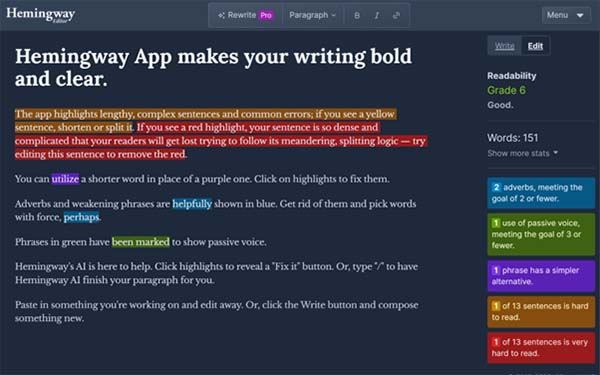
The Hemingway Editor is a smart text editor that uses artificial intelligence to make your writing clearer and easier to read. It’s named after the famous writer Ernest Hemingway, who was known for his simple and direct writing style.
This tool is more than just a spellchecker; it’s like having a writing coach that helps you focus on your message, not just your words. It points out areas where your writing is too complicated and suggests removing unnecessary words or breaking long sentences into shorter ones.
Key Features of Hemingway Editor (AI Text Editor):
- Readability Grade Levels: It tells you the reading grade level of your text to make sure it’s easy for your intended audience to understand.
- Color-Coded Suggestions: Highlights different issues in your writing with different colors, like using too many adverbs, passive voice, or complex sentences.
- AI-Powered Editing: Uses AI to give you instant feedback and suggestions to improve your writing.
- Writing and Editing Modes: Offers a distraction-free writing mode and an editing mode that shows the editor’s suggestions.
- Formatting Tools: Includes tools for formatting your text, like bolding, italics, bullets, hyperlinks, and heading styles.
Pros and Cons of Hemingway Editor (AI Text Editor):
Pros:
- User-Friendly Interface: Easy to use with no learning curve. If you can copy and paste, you can make the most out of Hemingway.
- Improves Writing Quality: Helps you find and fix long sentences and weak text, making your writing more powerful.
- Free Online Version: The free online version gives instant feedback, making it a cost-effective tool for better writing.
Cons:
- Limited Functionality: Great for improving readability and style, but not for in-depth grammar checking or writing coaching.
- Not Suitable for Longer Works: Works best for shorter pieces like blog posts; can be time-consuming for longer projects.
- Not a Replacement for a Professional Editor: While helpful, it shouldn’t replace a professional editor, especially for important documents.
Pricing Plans for Hemingway Editor (AI Text Editor):
- Free Plan: Offers basic features online, identifying issues in your text with unlimited highlights for readability and style. However, it doesn’t suggest corrections with AI.
- Desktop App: One-time purchase for $19.99. This version has extra features, allowing users to save and export their work, with free upgrades when available. Available for both Windows and Mac.
Payment Options: Accepts credit & debit cards and PayPal for payments.
3. Rytr.me (AI Email Writer)

Rytr.me is a content generator and writing assistant that uses AI to help content creators, marketers, and entrepreneurs save time and money by creating high-quality content, including emails.
Its user-friendly interface and advanced AI technologies enable it to produce thoughtful responses for various purposes, such as customer reviews, private messages, professional emails, and testimonials.
Key Features of Rytr.me (AI Email Writer):
- Multilingual Support: Supports over 30 languages, making it versatile for creating content in different languages.
- Wide Range of Use Cases: Supports more than 20 use cases, including email writing, blog posts, ad copy, and social media content.
- Customisable Tone of Voice: Offers over 20 different tones to match the desired style and voice for content.
- Easy-to-Use Interface: Provides a simple and intuitive interface for quick and efficient content generation.
- Affordable Pricing: Offers a free plan with 10,000 characters per month and premium plans starting at $9 per month.
- Browser Extension: Provides a Chrome browser extension for easy access while working on various online platforms.
Pros and Cons of Rytr.me (AI Email Writer):
Pros:
- Time Saving: Helps users save time by generating content quickly.
- Ease of Use: User-friendly interface for hassle-free content generation.
- Affordability: Competitive pricing for accessibility.
Cons:
- Limited SEO Features: Lacks advanced SEO features for content optimisation
- Dependency on User Input: The quality of generated content depends on user input, requiring some trial and error.
Pricing Plans for Rytr.me (AI Email Writer):
- Free Plan: Allows users to generate up to 10,000 characters per month, providing an introduction to the platform.
- Pro Plan: Priced at $9 per month, offers unlimited character generation for users with more extensive content needs.
- Business Plan: Priced at $29 per month, designed for businesses and teams, offering unlimited character generation, priority support, and team collaboration features.
Rytr.me accepts credit cards, PayPal, and bank wire transfer for payments.
4. SurferSEO (AI Content Optimisation)

SurferSEO is an advanced AI-driven tool designed to enhance the SEO workflow and increase organic traffic. It caters to businesses of all sizes, offering comprehensive solutions for content optimisation.
By utilising advanced algorithms, SurferSEO analyses factors such as keyword usage, content structure, and readability to provide data-driven insights for optimising content and improving search rankings. The platform focuses on generating not just articles but traffic.
Key Features of SurferSEO (AI Content Optimisation):
- Real-Time Optimisation Metrics: Provides real-time metrics for content structure, word count, and NLP-ready keywords and images, allowing users to write and optimise content simultaneously.
- Outline Builder: Helps structure content with a detailed outline, including unique potential headings and questions, streamlining the content creation process.
- Multi-Language Support: Allows content optimisation in various languages, extending the capability to rank high globally.
- Plagiarism Checker: Ensures article authenticity, aiding in avoiding penalties and engaging the audience effectively.
- Surfer Academy: Offers an educational platform for users to ask questions, gain insights, and interact with a community of learners.
- AI Content Generation: Uses AI to produce well-optimised articles efficiently, boosting organic traffic.
Pros and Cons of SurferSEO (AI Content Optimisation):
Pros:
- Efficient SEO Workflow: Comprehensive solution from research to writing to optimisation.
- User-Friendly Interface: Easy navigation for both beginners and experts.
- High-Quality AI Content: Quickly generates top-quality, well-optimised articles.
- Community and Learning Resources: Surfer Academy fosters learning and interaction among users.
- Multi-Language Support: Enables global content optimisation.
Cons:
- Limited Integration: Some features, like the Content Editor Assistant, lack extension or integration options.
- Pricing: Higher cost, potentially limiting for small businesses or individual users.
- Learning Curve: Advanced features may require time to learn and fully utilise.
- Limited Competitor Analysis: Competitor analysis features are somewhat limited.
Pricing Plans for SurferSEO (AI Content Optimisation):
- Essential Plan: $139 per month ($119 per month billed annually) – Suitable for individuals or small teams with 15 content editor articles per month.
- Advanced Plan: $279 per month ($239 per month billed annually) – Recommended for small businesses and teams, allowing optimisation of more content.
- Max Plan: $499 per month ($419 per month billed annually) – Designed for larger teams or businesses, including 90 content editor articles per month.
- Enterprise Plan: Custom-tailored for large organisations with specific needs. Custom pricing; contact the sales team for a quote.
SurferSEO accepts credit & debit cards for payments.
5. ChatGPT (Multipurpose AI Tool)
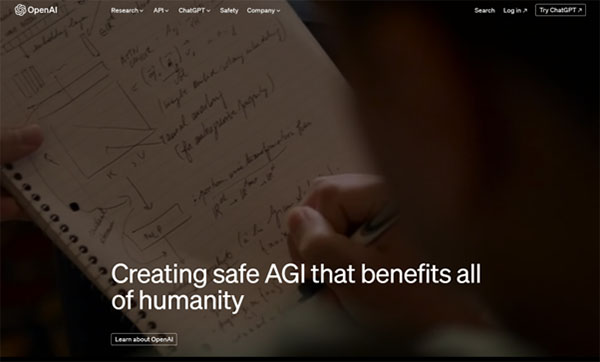
ChatGPT, developed by OpenAI, is a cutting-edge artificial intelligence chatbot that uses natural language processing to engage in humanlike conversational dialogue. This versatile AI tool is designed for a range of tasks, including content generation, answering questions, holding conversations, and providing explanations.
It operates as a generative AI, allowing users to input prompts and receive humanlike text, images, or videos generated by the AI. Trained with reinforcement learning through human feedback and reward models, ChatGPT continually improves its responses over time.
Key Features of ChatGPT (Multipurpose AI Tool):
- Natural Language Understanding and Generation: Capable of understanding and generating humanlike text for various tasks.
- Multilingual Support: Can communicate in multiple languages and provide translations for businesses with global audiences.
- Scalability: Handles multiple users simultaneously, making it suitable for applications with high user engagement.
- Personalisation: Tailors responses based on user preferences and behaviors from previous interactions.
- Digital Accessibility: Supports individuals with disabilities by providing text-based interactions for easier navigation.
- Continuous Learning and Improvement: Trained with reinforcement learning, continually improving responses based on user feedback.
Pros and Cons of ChatGPT (Multipurpose AI Tool):
Pros:
- Versatility: Suitable for a wide range of tasks, making it a versatile tool for various applications.
- Scalability: Handles multiple users simultaneously, making it scalable for businesses with high user engagement.
- Multilingual Support: Valuable for businesses with global audiences.
- Continuous Improvement: Learns and improves responses based on user feedback.
Cons:
- Reliability: Not always 100% accurate; should not be used as an authoritative source of information.
- Limited Contextual Understanding: Sometimes struggles with understanding the context of certain conversations, leading to irrelevant or incorrect responses.
Pricing Plans for ChatGPT (Multipurpose AI Tool):
- Free Plan: Limited access for users to try out the service before committing to a paid plan.
- Plus Plan: Priced at $20 per month, offering general access even during peak times, faster response times, and priority access to new features. Suitable for users requiring regular and uninterrupted access.
ChatGPT accepts credit & debit cards for payments.
6. Mia (CoSchedule AI Marketing Intelligence Assistant)
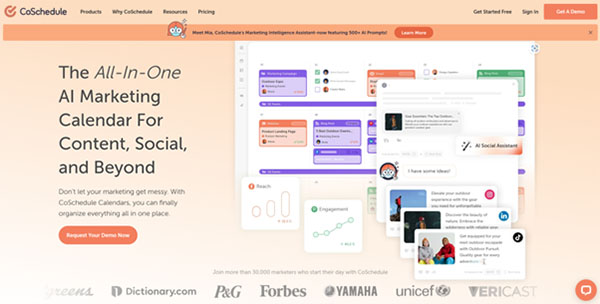
Mia, the AI Marketing Intelligence Assistant from CoSchedule, is a robust tool designed to optimise and streamline marketing efforts. This AI-powered assistant aids marketing teams in various tasks, including generating project ideas, creating content, and conducting research. Mia is project-specific, facilitating relevant conversations for the entire team to enhance collaboration and efficiency.
Key Features of Mia (CoSchedule AI Marketing Intelligence Assistant):
- Idea Generation: Assists in generating new angles, tactics, and copy for marketing projects, breaking through writer’s block.
- Project-Specific Conversations: Provides relevant chats for the team, fostering collaboration and ensuring alignment on projects.
- Content Conversion: Converts assistant responses into a text editor with a click, enabling scalable content creation without sacrificing quality.
- Research Assistance: Accesses the internet to help research topics, summarise content, and provide real-time results for various marketing tasks.
- Prompt Library: Features CoSchedule’s AI Prompt Library with hundreds of prompts for creating high-quality content efficiently.
- Web Access: Mia has web access, expanding its capabilities to assist with a wider range of marketing tasks.
Pros and Cons of Mia (CoSchedule AI Marketing Intelligence Assistant):
Pros:
- Efficiency: Streamlines content creation, saving time on ideation and drafting.
- Collaboration: Enhances team collaboration through project-specific conversations.
- Research Capabilities: Accesses the internet for real-time results and comprehensive information.
Cons:
- Learning Curve: May involve a learning curve to fully utilise Mia’s features.
- Dependence on Internet Access: Research capabilities are dependent on internet access, potentially limiting functionality in areas with poor connectivity.
Pricing Plans for Mia (CoSchedule AI Marketing Intelligence Assistant):
- Free Calendar Plan: Ideal for individuals or freelancers for basic social publishing. Free of charge for up to 1 user, both monthly and annually.
- Social Calendar Plan: Designed for teams with all content and social media on one calendar. Costs $29 per user per month (monthly billing) or $19 per user per month (annual billing with a 20% discount). Limited to 3 users.
- Content Calendar Plan: Aimed at marketing teams coordinating processes, projects, and teams. Custom pricing; interested parties are encouraged to call for details. Allows custom user limits.
- Marketing Suite Plan: Comprehensive package for larger organisations or those with complex marketing needs. Custom pricing; interested parties are encouraged to call for details. Allows custom user limits.
Mia accepts credit & debit cards for payments
7. Looka AI (AI Branding Tool)
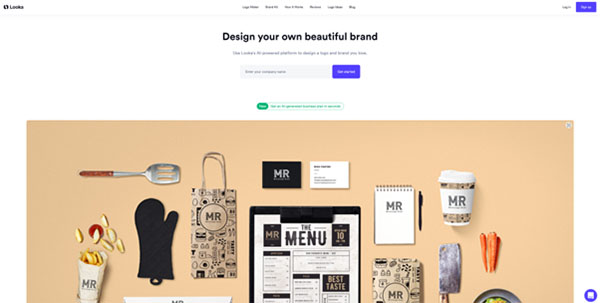
Looka AI is an innovative branding tool that utilises artificial intelligence to assist businesses in creating unique and professional logos, along with building a cohesive brand identity.
The platform is designed to be user-friendly, making it accessible for individuals with no design skills. Here are the key features, pros and cons, as well as pricing plans for Looka AI:
Key Features of Looka AI (AI Branding Tool):
- AI-driven logo design: Generates custom logo designs based on user preferences, industry, and style.
- Customisable logo editor: Allows users to fine-tune logo designs by adjusting colors, fonts, layouts, and other elements.
- Brand Kit: Creates a cohesive brand identity with customisable color palettes, fonts, and logo variations.
- Marketing materials: Generates branded marketing materials like business cards, social profiles, email signatures, and more.
- High-resolution logo files: Provides logo files in various formats like SVG, PNG, EPS, and PDF.
- Social media templates: Offers ready-to-use templates for platforms like YouTube, Twitter, and Facebook.
Pros and Cons of Looka AI (AI Branding Tool):
Pros:
- Ease of use: User-friendly interface ensures a smooth and intuitive logo design process.
- Affordability: Various pricing plans cater to different budgets.
- AI-powered design: Utilises artificial intelligence for unique and professional logo designs.
- Comprehensive Brand Kit: Provides a wide array of branded templates and assets for consistent brand identity.
Cons:
- No Free Plan: Does not offer a free plan for users to try features before subscribing to a paid plan.
- Language Support: Currently only supports Latin characters and is available in English, limiting usability for non-English speakers or those with non-Latin scripts.
Pricing Plans for Looka AI (AI Branding Tool):
- Basic Logo Package: One-time purchase at $20, includes one PNG logo file.
- Premium Logo Package: One-time purchase at $65, includes high-resolution file types, color variations, unlimited changes, and full ownership.
- Brand Kit Subscription: $96 per year, billed annually, includes unlimited logo changes, full ownership, high-resolution files, and over 300 branded assets.
- Brand Kit Web Subscription: $129 per year, billed annually, includes everything in the Brand Kit Subscription plus access to Looka’s website builder with hosting and design.
Looka AI accepts credit cards, PayPal, and bank wire transfer for payments.
8. Smartwriter.ai (AI Email Personalisation Platform)
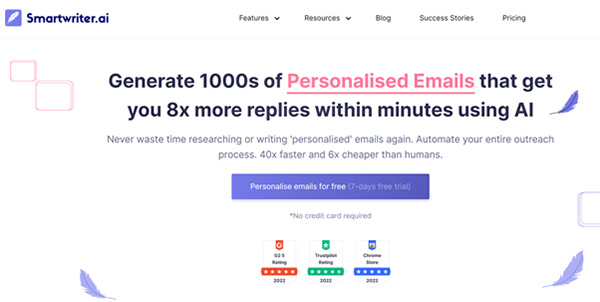
Smartwriter.ai is an AI-powered platform designed to revolutionise email marketing by crafting personalised emails for businesses. Here are the key features, pros and cons, as well as pricing plans for Smartwriter.ai:
Key Features of Smartwriter.ai (AI Email Personalisation Platform):
- AI-Powered Personalisation: Crafts personalised emails using artificial intelligence, ensuring higher engagement rates.
- Mass Customisation: Generates thousands of personalised emails in minutes for efficient scaling.
- Sales Automation: Streamlines outreach efforts with automated sequences tailored to audience preferences.
- Efficient Research Integration: Fetches relevant details to make every email feel personal and well-researched.
- Email Finder and Verifier: Built-in feature to find and verify emails of decision-makers or individuals globally.
- LinkedIn Outreach: Provides personalised outreach options for LinkedIn to enhance professional networking.
Pros and Cons of Smartwriter.ai (AI Email Personalisation Platform):
Pros:
- Personalised Outreach: Excels in producing content for cold emails and LinkedIn outreach, making messages more effective.
- Built-in Email Finder and Verifier: Saves time and effort by finding and verifying emails.
- Variety of Outreach Options: Offers various outreach options including Google reviews, backlinks, Instagram comments, etc.
Cons:
- Requires Editing: Content generated may require editing or proofreading to ensure quality and tone.
- Pricing: May not be affordable for some users or businesses.
Pricing Plans for Smartwriter.ai (AI Email Personalisation Platform):
- Basic Plan: Ideal for marketers and scale-up businesses, priced at $59 per month (or $49 per month billed annually). Includes up to 15 personalised lines per lead, 400 leads (credits) per month, full access to all AI tools, AI Email generator, LinkedIn Personalisation Outreach, and use for both Outreach and Copywriting. Also offers unlimited credit rollover, unlimited projects, and the ability to export AI content.
- Popular Plan: Suitable for marketers and scale-up businesses, priced at $149 per month (or $124 per month billed annually). Includes all features of the Basic Plan with an increased limit of 1200 leads (credits) per month. Offers a 7-day free trial.
- Pro Plan: Designed for agencies and large marketing teams, priced at $359 per month (or $299 per month billed annually). Includes all features of the Popular Plan with an increased limit of 3500 leads (credits) per month.
Smartwriter.ai accepts credit cards and bank wire transfer for payments.
9. Seventh Sense (AI Email Marketing Tool)
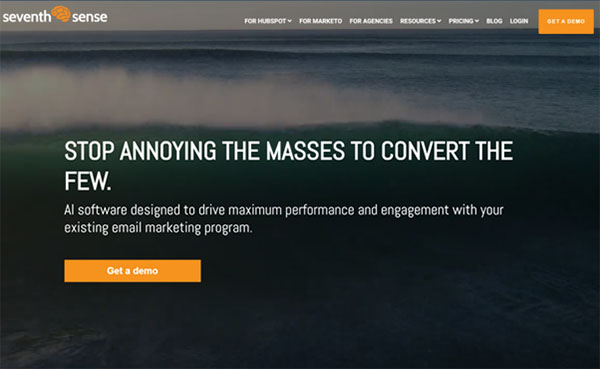
Seventh Sense is an advanced Artificial Intelligence Email Marketing Tool focused on optimising and personalising email delivery times. The primary goal is to assist marketers and sales professionals in ensuring that their emails stand out in crowded inboxes.
Leveraging AI capabilities, Seventh Sense identifies the optimal moments for engaging with prospects, increasing the likelihood of not only email opens but also clicks and deeper interactions within the marketing funnel.
Key Features:
- Email Send Time Optimisation: Utilises AI to optimise and personalise email delivery times for individual contacts, enhancing engagement.
- Integration with HubSpot and Marketo: Seamless integration with major marketing platforms to build unique contact profiles and enhance email marketing outcomes.
- AI-Powered Engagement Prediction: Utilises machine learning to accurately identify contacts most likely to open emails.
- Email Throttling: Controls email delivery to the same company or Email Service Provider (ESP), improving deliverability.
- Send Time and Frequency Optimisation: Analyses audience behavior to optimise email send times and frequency.
- Workflow Extensions for HubSpot: Incorporates Seventh Sense Nurture STO into HubSpot workflows for easy optimisation.
Pros:
- Increased Email Engagement: Optimises delivery times, improving the chances of email engagement.
Integration with Major Marketing Platforms: Seamless integration with HubSpot and Marketo. - Improved Email Deliverability: Email throttling enhances deliverability.
- Ease of Use: User-friendly setup process, accessible to users without a data science background.
Cons:
- Limited CRM Integration: Integration with CRM functionality is limited.
- Limited to HubSpot and Marketo Users: Currently supports users who send emails through HubSpot or Marketo only.
- Limited Segmentation Capabilities: Segmentation is confined to the Seventh Sense UI.
- No A/B Testing: Lacks A/B testing capabilities.
Pricing Plans:
- Business Plan (Hubspot): $64 per month for 5,000 marketing contacts.
- Enterprise Plan (Hubspot): Custom pricing for 150,000 contacts and above.
- Business Plan (Marketo): $360 per month for 50,000 marketing leads.
- Enterprise Plan (Marketo): Custom pricing for 300,000 leads and above.
Seventh Sense accepts credit cards and bank wire transfer for payments.
10. Instantly.ai (AI Cold Email Outreach Tool)

Instantly.ai is an advanced AI-driven cold email outreach tool designed to empower businesses in scaling their email marketing campaigns effectively.
It addresses common challenges associated with cold email marketing, offering features to enhance deliverability, avoid spam filters, and create engaging email campaigns.
The tool focuses not only on sending emails but also on optimising the entire email campaign process, providing solutions from the initial stages.
Key Features:
- Unlimited Email Accounts: Connect to as many email accounts as needed, allowing increased outreach without compromising deliverability.
- Smart AI Warmup: Boasts the largest warmup pool with over 200K real human accounts, automatically interacting with emails to boost sender score and avoid spam filters.
- Powerful Automation Tools: Features automation tools for tasks like sending follow-up emails and tracking responses, saving time and effort.
- Lead Database: Offers a lead database to find and add contacts to campaigns within the platform.
- Email Cleaning: Cleans emails to ensure the email list is free of invalid or non-existent addresses.
- Advanced Analytics: Provides detailed analytics to track and analyse the performance of email campaigns, aiding in optimisation.
Pros:
- Scalability: Connect unlimited email accounts, enabling scalable email campaigns without concerns about being blocked or marked as spam.
- Improved Deliverability: Smart AI warmup enhances sender reputation and deliverability, ensuring emails reach the inbox.
- Time and Cost Efficiency: Automation tools, templates, sequences, and analytics save time and money, optimising email campaigns efficiently.
Cons:
- Quality of Email List: Success depends on the quality of the email list and the ability to craft effective emails.
- Lack of Third-Party Integrations: Currently lacks third-party integrations, potentially limiting functionality for some users.
- Novelty of the Product: Being a relatively new product, it may have UI/UX quirks and lack some advanced features, but continuous improvements are expected.
Pricing Plans:
Instantly.ai offers three main pricing plans:
- Growth Plan: Priced at $37 per month (billed monthly) or $30 per month (billed annually), includes unlimited email accounts, unlimited email warmup, 1000 active leads, and 5000 emails per month.
- Hypergrowth Plan: Priced at $97 per month (billed monthly) or $77.6 per month (billed annually), includes unlimited email accounts, unlimited email warmup, 25,000 active leads, and 100,000 emails per month.
- Light Speed Plan: Priced at $358 per month (billed monthly) or $286.30 per month (billed annually), includes advanced features like advanced warmup settings, global block list, AI prompts, and more. Offers priority support for immediate assistance.
Instantly.ai accepts credit cards and bank wire transfer for payments.
11. Rasa.io (AI-personalised Email Newsletter Tool)
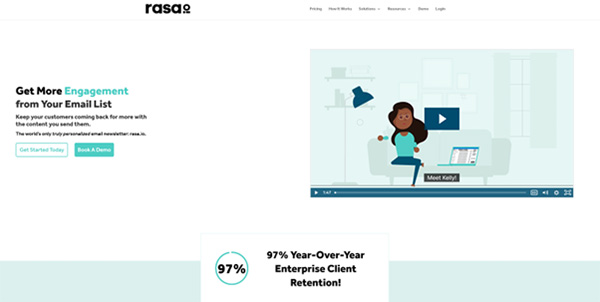
Rasa.io is an advanced AI-powered email newsletter tool that transforms the way businesses engage with their audience. Leveraging artificial intelligence, it automates the creation, curation, and sending of email newsletters, ensuring each subscriber receives highly personalised content aligned with their interests.
The platform goes beyond automation, continuously learning from subscriber interactions to optimise content relevance. This emphasis on hyper-personalisation distinguishes Rasa.io as a powerful instrument for digital marketers.
Key Features:
- Advanced Personalisation: Each newsletter is uniquely customised for every subscriber, learning and adapting based on their interests and interactions.
- Content Control: Users retain control over newsletter content, having the ability to include specific articles or advertisements.
- Automation: Automate newsletter delivery by selecting frequency, day, and time preferences.
Integration: Seamless integration with platforms like Zapier, Salesforce, Mailchimp, and Hubspot to fit into existing marketing stacks. - Advanced Analytics: Provides valuable data and insights, including open and click rates, AI-recommended content monitoring, and analytics integration.
- Content Curation: Rasa.io sifts through online content, identifying and sharing relevant topics with the audience.
Pros:
- Time-Saving: Automation of the newsletter creation process saves time, energy, and resources, allowing focus on other critical tasks.
- Hyper-Personalisation: AI-driven customisation enhances engagement and relevance, providing a unique experience to each subscriber.
- Full Control: Users have complete control over newsletter content, enabling the selection of desired articles, announcements, and more.
- Ease of Use: Rasa.io offers an intuitive and user-friendly email newsletter platform, facilitating easy content sharing.
Cons:
- Learning Curve: While designed to be user-friendly, there might be a learning curve for those unfamiliar with AI or email marketing tools.
- Dependency on AI: The strong reliance on AI, while a strength, may be a limitation for those desiring more manual control over content curation.
Pricing Plans:
Rasa.io offers three main pricing plans:
- Plus Plan: Suited for small to medium businesses with up to 5,000 contacts. Monthly pricing starts at $219, or $190 per month (billed annually). Includes 20 sources, 2 users, HTML template import, content sectioning, multiple domain authentication, and 2 newsletter campaigns.
- Pro Plan: Designed for larger operations with up to 10,000 contacts. Monthly pricing starts at $564, or $490 per month (billed annually). Includes everything in the Plus Plan, with additional features like 50 sources, 6 newsletter campaigns, source customisations, onboarding add-on option, and dashboard whitelabeling.
- Associations & Enterprise Pricing Plan: Tailored to large enterprise associations with variable pricing. Offers specialised features and high-level support. For detailed pricing, scheduling a demo with the rasa.io team is recommended.
Rasa.io accepts credit cards and PayPal for payments.
12. Smartly.io (AI Social Media Advertising Tool)
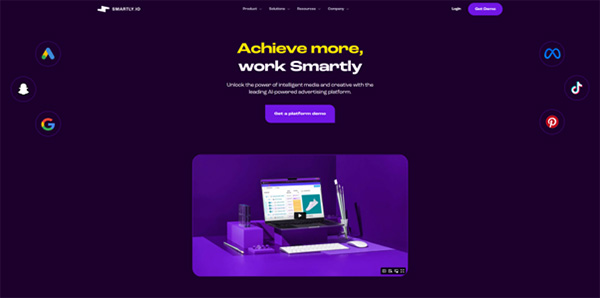
Smartly.io stands as an advanced AI-powered social media advertising tool designed to optimise and streamline digital marketing efforts.
More than a mere tool, it positions itself as a strategic partner, offering a comprehensive suite of features for creation, management, & optimisation of social media ad campaigns.
With a focus on efficiency and effectiveness, Smartly.io empowers businesses to navigate the complexities of the digital advertising landscape seamlessly.
Key Features:
- Automated Workflows: Eliminate manual work with automated workflows for managing and updating multiple campaigns and ad groups simultaneously.
- Creative Templates: Access a range of image and video templates adhering to brand guidelines, facilitating the creation of personalised ads for enhanced engagement and ROI.
- Integrated Reporting: Consolidate data from various channels into a unified platform, providing actionable insights to optimise campaign performance.
- AI Optimisation: Leverage AI technology for A/B testing and predictive budget allocation, optimising ad campaigns and maximizing ROI.
- Cross-Platform Management: Support ad campaigns across major social media platforms through a unified interface for enhanced efficiency.
- Managed Services: Utilise the expertise of Smartly.io’s managed services team, consisting of social and digital media experts leveraging AI technology to address marketers’ challenges.
Pros:
- Time Efficiency: Automated workflows and templates save marketers time, enabling focus on strategic tasks.
- Performance Optimisation: AI-powered features enhance ad campaign performance, maximising return on investment.
- Unified Interface: A single interface for managing ad campaigns across social media platforms simplifies processes and improves efficiency.
- Actionable Insights: Integrated reporting provides actionable insights for optimising campaign performance.
- Strategic Partnership: Smartly.io positions itself as more than a tool, offering a strategic partnership to help businesses navigate the digital advertising landscape.
Cons:
- Learning Curve: The interface and features may present a learning curve for some users, requiring time to adapt.
- Pricing: Depending on the scale of operations, businesses may find Smartly.io’s pricing relatively high.
Pricing Plans:
Smartly.io adopts a pricing model based on monthly ad spend, ranging from $7,500 per month for spending less than $170,000. The percentage of ad spend varies between 4.5% to 3.0%, with rates decreasing as ad spend increases.
Smartly.io accepts credit cards and bank wire transfers for payments.
13. Flick (AI Social Media Marketing Tool)
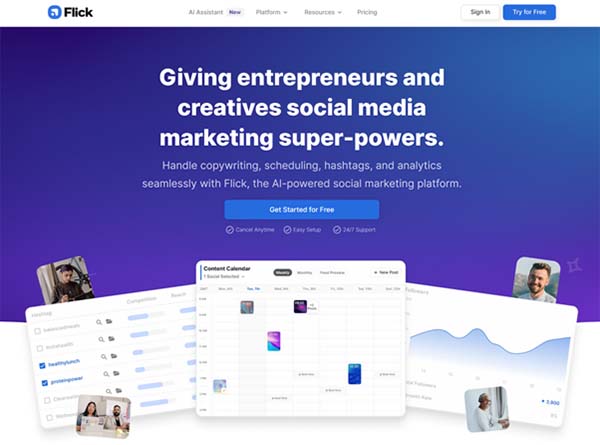
Flick emerges as an AI-powered social media marketing tool tailored to enhance and streamline social media efforts.
Positioned as a comprehensive solution for businesses, influencers, and content creators, Flick places a primary focus on content creation, scheduling, hashtag management, and analytics.
With features like the AI Social Media Assistant, user-friendly interface, comprehensive analytics suite, and hashtag tools, Flick aims to optimise social media marketing strategies for maximum reach and engagement.
Key Features:
- AI Social Media Assistant: Speeds up the content creation process by generating unique content ideas, captions, and posts, serving as a valuable tool for social media planning.
- User-Friendly Interface: Designed for ease of use, Flick features a simple and straightforward interface, enabling users to navigate the platform efficiently, even with minimal experience.
- Comprehensive Analytics Suite: Provides in-depth insights into performance across multiple networks, aiding users in understanding effective strategies and optimising for increased reach and engagement.
- Hashtag Tools: Offers extensive hashtag features, including auto-generation of suitable hashtags for content or captions, streamlining the hashtag selection process.
- Post Scheduling: Enables users to schedule posts for optimal release times based on audience activity, enhancing visibility and engagement.
- Performance Reports: Compiles weekly data into reports showcasing metrics such as website clicks, likes, comments, and posting streaks. Allows benchmarking against similar accounts in real-time.
Pros:
- Efficiency: The AI Social Media Assistant enhances efficiency by accelerating content creation processes.
- User-Friendly: Flick’s interface is designed to be user-friendly, facilitating easy navigation for content creators.
- Insightful Analytics: The comprehensive analytics suite offers deeper insights into performance, aiding in strategy optimisation.
Cons:
- No Free Plan: Flick does not offer a full free plan, although a 7-day free trial is available.
Pricing Plans:
Flick provides various pricing plans to cater to diverse needs:
- Solo Plan: Priced at £11 per month, designed for solo creators. Includes post scheduling, hashtag research, AI content creation, and basic analytics.
- Pro Plan: Tailored for professional marketers and small businesses, priced at £24 per month. Offers unlimited post tracking, advanced analytics, and priority support, along with all Solo plan features.
- Agency Plan: Geared towards agencies managing multiple client accounts, priced at £55 per month. Includes all Pro plan features, with the added benefit of managing multiple accounts.
Flick accepts payments via credit cards and PayPal.
14. Tidio (AI Chatbot Platform)
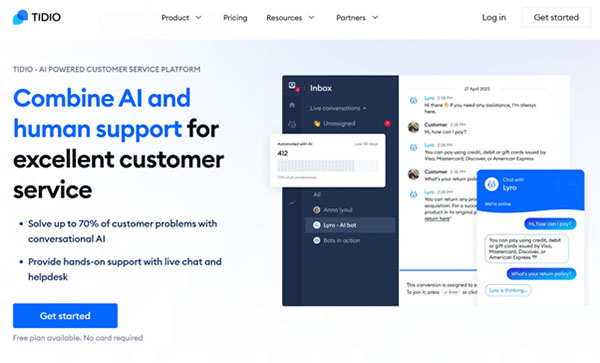
Tidio positions itself as an artificial intelligence chatbot platform designed to streamline customer service and enhance user engagement. The platform combines the capabilities of artificial intelligence, particularly its AI named Lyro, with human support to provide excellent customer service. With a focus on problem-solving and proactive engagement, Tidio aims to turn conversations into sales opportunities through live chat and chatbots.
Key Features:
- Lyro AI: Tidio’s AI, Lyro, answers up to 70% of customer queries with natural conversations, allowing businesses to quickly resolve customer problems and allocate resources efficiently.
- Live Chat and Chatbots: Tidio offers live chat and customisable chatbots that engage website visitors, transforming conversations into sales opportunities based on triggers and user inquiries.
- Smart Views: Sorts conversations based on customer intent, allowing businesses to understand customer needs before opening messages and ensuring faster responses.
- FAQ Wizard: Helps businesses quickly build chatbots for frequently asked questions, saving time and suggesting suitable chatbots for common queries.
- Multilingual Support: Tidio’s chatbots support 16 languages, enabling businesses to provide support to a global audience.
- Integration with Ecommerce Tools: Connects to various ecommerce tools and platforms, facilitating real-time interaction with leads and offering products and discounts based on user behavior.
Pros:
- Ease of Use: Tidio boasts an intuitive and user-friendly interface, simplifying the setup and management of chatbot services for businesses.
- Scalability: The platform offers scalable plans, allowing businesses to choose and pay for the specific features they require.
- Automation: Tidio’s AI chatbots automate customer service, saving time for the team and enabling more efficient resource allocation.
- Integration: Tidio integrates seamlessly with leading business applications, making it a versatile tool within various workflows.
Cons:
- Learning Curve: While user-friendly, unlocking Tidio’s full potential requires upfront time investment from admins and agents, particularly in crafting thoughtful chatbot dialogues and tailoring workflows.
- Chatbot Limitations: While powerful, Tidio’s chatbots may have limitations in handling more advanced customer requests, making them unable to fully replace human agents in certain scenarios.
Pricing Plans:
Tidio offers four pricing plans:
- Free Plan: Geared towards new businesses, offering free forever access with 50 conversations per month and features like live chat, ticketing, and social media integrations.
- Starter Plan: Priced at $29 per month (or $24.17 per month annually) for small businesses, including 100 conversations per month, basic analytics, a live visitors list, operating hours, and 24/5 live chat support.
- Growth Plan: Designed for teams prioritizing customer service, priced at $59 per month (or $49.17 per month annually) for up to 1000 conversations per month. Specific features are not detailed but are expected to include everything from the Starter Plan with additional capabilities and higher conversation limits.
- Tidio+ Plan: Tailored for businesses requiring a custom solution, priced at $398 per month, including all features from the Growth Plan with additional capabilities and higher conversation limits.
Tidio accepts payments via credit and debit cards.
15. Pictory (AI Video Tool)

Pictory positions itself as an AI-powered video creation tool designed to simplify content creation, particularly for marketers, YouTubers, bloggers, and course creators.
It focuses on transforming any content, including scripts, blog posts, and text, into highly shareable videos. With a cloud-based platform and a user-friendly design, Pictory aims to provide a fast, scalable, and affordable solution for video creation.
Key Features:
- Script to Video Creation: Convert scripts into videos quickly, catering to the needs of YouTubers, marketers, and course creators, saving time and effort in the video creation process.
- Blog to Video Creation: Turn blog posts into videos effortlessly, providing a way to increase engagement and repurpose content for different platforms.
- Edit Videos Using Text: Edit videos using text, making it accessible for users without advanced video editing skills, and simplifying the video editing process.
- Automatically Caption Your Videos: Automatically add captions to videos, extending reach and making content more accessible, contributing to improved SEO and rankings.
- Automatically Summarise Long Videos: Utilise AI to summarise key points in long videos, enhancing engagement by providing concise and attention-grabbing content.
- Cloud-Based Platform: Operate in the cloud, eliminating the need for downloading and installing software, ensuring accessibility from any computer.
Pros:
- Ease of Use: Pictory is designed to be user-friendly, enabling users to create professional-quality videos without advanced video editing skills.
- Time Saving: Leveraging AI, Pictory significantly reduces the time required for video creation, allowing users to produce content more efficiently.
- Quality of Output: Despite its user-friendly design, Pictory maintains professional quality with a vast library of over 3 million video clips and images along with 15,000 music tracks.
Cons:
- Price: Some users might find the cost of Pictory’s monthly subscription to be a barrier, especially if they are on a tight budget.
- Limited Customisation: The editing UI may be considered clunky by some users, and they might desire more advanced customisation options.
Pricing Plans:
Pictory offers three pricing plans catering to different user needs and budgets:
- Starter Plan: Priced at $23 per month (or $19 per user per month billed annually), ideal for creators starting with video. It allows for 30 videos per month, text-to-video projects up to 10 minutes long, 10 hours of video transcription per month, and editing of existing video recordings up to 1 hour long.
- Professional Plan: Costs $47 per month (or $39 per user per month billed annually), offering more advanced features. It includes unlimited videos per month, text-to-video projects up to 20 minutes long, 20 hours of video transcription per month, and editing of existing video recordings up to 2 hours long.
- Teams Plan: Priced at $199 per month (or $99 per user per month billed annually), designed for teams of video creators. It builds on the Professional Plan with added benefits, accommodating up to 3 users, 90 videos, 30-minute text-to-video projects, 20 branded templates, and team collaboration features.
Pictory accepts payments via credit and debit cards, and bank wire transfer.
16. Munch (AI Video Repurposing Tool)
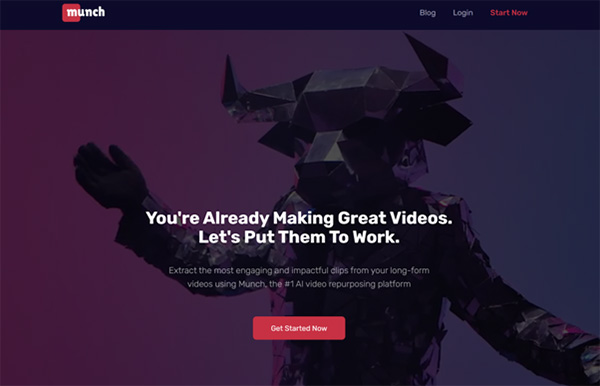
Munch positions itself as an AI-driven video repurposing tool designed to transform long-form content into engaging, shareable clips. With advanced AI capabilities, Munch aims to simplify the process of creating bite-sized, optimised videos for various platforms.
It not only provides video editing features but also leverages AI to generate captions, subtitles, and identify keywords. Munch aims to save time for content creators while offering actionable data on content performance through analytics.
Key Features:
- Context Distillation: Extracts engaging and contextual segments from long-form content, presenting them as coherent, shareable clips.
- Advanced AI Capabilities: Utilises GPT, OCR, and NLP to analyse clip content in alignment with social and marketing trends from leading platforms.
- Platform Adaptability: Adjusts content to be suitable for various platforms such as YouTube, TikTok, or Instagram, keeping the action at the center of the frame.
- Instant Social Posts: Generates specific social posts for platforms like TikTok, Instagram, Twitter, LinkedIn, and YouTube Shorts based on video analysis.
- Intuitive Video Editing: Provides an AI Video Editor for simplified editing, including snipping, auto-caption generation, aspect ratio smart-cropping, and more.
- Content Repurposing: Designed specifically for repurposing existing and published videos, automatically extracting short video clips.
Pros:
- Time-Saving: Munch’s AI capabilities automate video repurposing, saving significant time for content creators.
- Content Optimisation: Analyses videos for topics, themes, and context to generate platform-specific social posts, optimising content for maximum reach.
- User-Friendly Editing: The AI Video Editor simplifies the editing process, making it accessible for users without extensive video editing experience.
Cons:
- Learning Curve: While user-friendly, new users may face a learning curve in understanding how to best utilise all features.
- No Free Plan: Munch does not offer a free plan for users to experience its features before committing to paid plans.
Pricing Plans:
Munch offers a range of pricing plans catering to different content creation needs:
- Standard Plan: Priced at $49 per month, designed for beginners. An annual subscription reduces the cost to $40.8 per month.
- Elite Plan: Available at $116 monthly for users seeking more features. Annual commitment brings the monthly cost down to $96.6.
- Ultimate Plan: Priced at $220 per month, designed for heavy users, including all features of the Elite Plan and more.
- Custom Plan: Tailored for specific needs with pricing based on user requirements. Quotes for this plan can be obtained from Munch.
Munch accepts payments via credit cards and bank wire transfer.
17. MyElla (AI Business Marketing Suite)
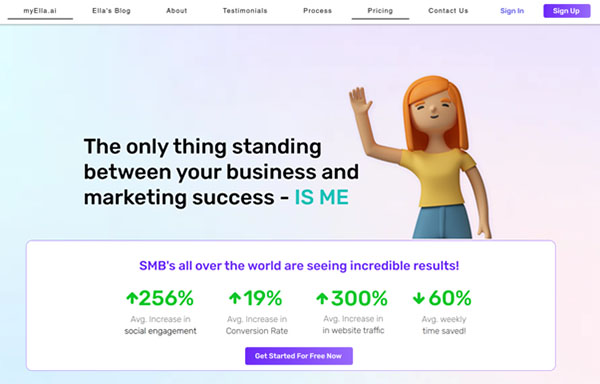
MyElla is positioned as an artificial intelligence marketing software suite that aims to transform how businesses approach their marketing strategies. Functioning as an analyst, creative director, and copywriter, MyElla delves into a business’s digital assets, market landscape, and competitors to gain a thorough understanding of its unique position. The tool then processes this data to uncover personalised marketing opportunities.
Key Features:
- Immersive Research: MyElla delves deep into digital assets, the market landscape, and competitor analysis for a comprehensive understanding.
- Data Wizardry: Processes business data to uncover unique marketing opportunities tailored to the specific business.
- Social Media Excellence: Engages the audience with weekly posts on relevant topics, enhancing brand awareness and engagement.
- Google Ads Mastery: Utilises targeted Google ads to reach the ideal audience, increasing website traffic and boosting sales.
- Facebook and Instagram Ads Domination: Enables tailored campaigns on Facebook and Instagram to meet promotional goals.
- SEO Content Authority: Assists in publishing SEO-optimised blogs and articles to establish thought leadership, improve brand positioning, and attract inbound prospects.
Pros:
- Time-Saving: MyElla automates marketing tasks, saving businesses valuable time for other important activities.
- Tailored Marketing Opportunities: The tool processes data to uncover personalised marketing opportunities.
- Increased Engagement: Social media excellence helps businesses enhance brand awareness and engagement.
- Boost in Sales: Google Ads mastery contributes to reaching the ideal audience, resulting in increased website traffic and sales.
Cons:
- Learning Curve: New users may face a learning curve in understanding how to use MyElla to its full potential.
- Dependence on Data: Effectiveness depends on the quality and quantity of available data.
- Cost: Depending on the business size and needs, the cost of MyElla may be a potential drawback.
Pricing Plans:
MyElla offers three pricing plans:
- Individual Plan: Starting at $19 per month, designed for solo entrepreneurs or individual users.
- Pro Plan: Starting at $59 per month, likely aimed at professional marketers or small businesses.
- Team Plan: Starting at $129 per month, intended for larger businesses or teams requiring collaboration.
MyElla accepts payments via credit cards, PayPal, and bank wire transfer.
18. Zapier (AI Automation Software)
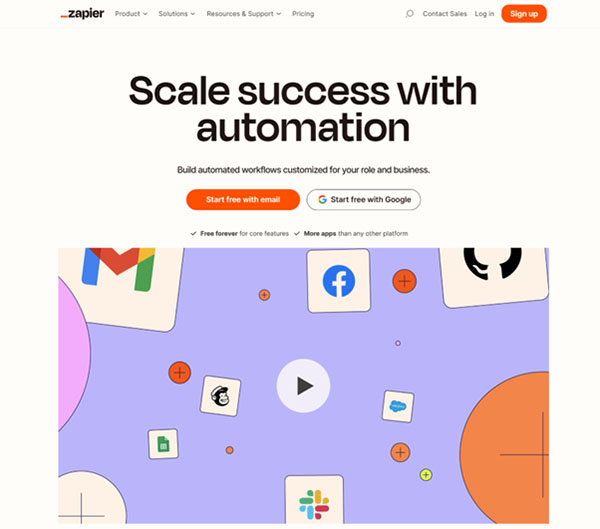
Zapier is a robust AI automation software designed to empower businesses by automating repetitive tasks. It focuses on connecting and integrating data between various web applications, enabling users to create custom workflows tailored to their specific needs.
With support for a vast number of apps, Zapier facilitates the optimisation of existing tools and the creation of no-code apps for enhanced business processes.
Key Features:
- Customisable Workflows: Users can build custom workflows in minutes, tailored to their unique business requirements.
- Support for Numerous Apps: Zapier supports more apps than any other platform, allowing users to connect and optimise the tools they already use.
- No-Code App Building: Enables users to create their own no-code apps with built-in automation for enhanced business processes.
- Database Management: Zapier Tables simplifies storing, managing, and acting on data for more effective database management.
- AI Tools: Zapier offers AI tools that write code and build Zaps, simplifying the automation process.
- Custom AI Chatbots: Users can build trained chatbots without coding to answer customer questions or simplify complex topics.
Pros:
- Ease of Use: Zapier is user-friendly, accessible even for non-tech savvy individuals, allowing them to set up basic automation without constant IT support.
- Versatility: Supporting more apps than any other platform makes Zapier a versatile tool for businesses to optimise their existing tools.
- Efficiency: By automating repetitive tasks, Zapier helps businesses save time and increase overall efficiency.
- No-Code App Building: The ability to create no-code apps enhances business processes without requiring coding skills.
Cons:
- Cost: Paid plans can be expensive, limiting accessibility for small businesses and individuals.
- Limitations on Free Plans: Free plans have limitations on the number of workflows and functionality, which may not meet all user needs.
Pricing Plans:
Zapier offers 5 pricing plans:
- Free Plan: Includes 5 Zaps, single-step Zaps, 15-minute update time, and is designed for a single user.
- Starter Plan: Priced at $19.99 per month (monthly billing) or $14.99 per month (annual billing) for 20 Zaps, multi-step Zaps, and access to 3 premium apps.
- Professional Plan: Priced at $49 per month (monthly billing) or $36.50 per month (annual billing) for unlimited Zaps, multi-step Zaps, and unlimited use of premium apps.
- Team Plan: Priced at $299 per month (monthly billing) or $224 per month (annual billing) for unlimited Zaps and multi-step Zaps, unlimited premium apps, and a 1-minute update time for an unlimited number of users.
- Company Plan: Priced at $599 per month (monthly billing) or $449 per month (annual billing) for unlimited Zaps, multi-step Zaps, unlimited premium apps, and a 1-minute update time for an unlimited number of users.
Zapier accepts credit and debit cards for payments.
19. Plus AI (AI Presentation Tool)
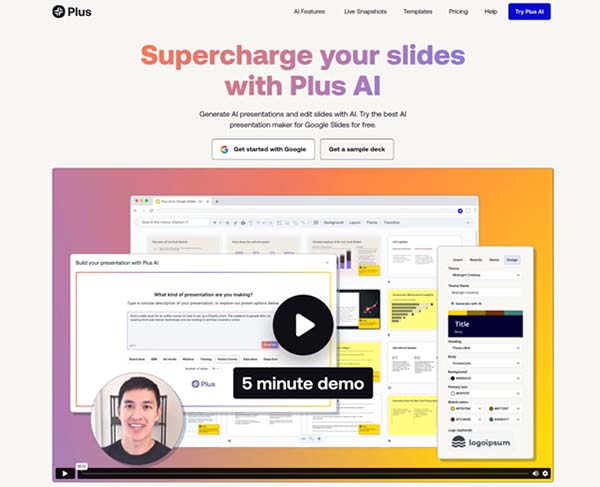
Plus AI is an innovative AI-powered presentation tool designed to simplify and expedite the process of creating visually appealing and engaging presentations within Google Slides.
By leveraging the capabilities of artificial intelligence, Plus AI enables users to generate professional-looking presentations efficiently, ultimately saving time and effort.
It integrates seamlessly with Google Slides, offering a user-friendly experience that enhances productivity.
Key Features:
- Text-to-Presentation: Converts text from documents, blog posts, or articles into visually appealing presentations by copying and pasting the text into the Text-to-Presentation option.
- AI-Powered Slide Generation: Generates professional slides quickly using AI to create outlines, first drafts, and suggest additional edits to the slides.
- Custom Themes: Allows users to design custom themes for presentations to maintain a consistent and professional look aligned with their brand or organisation.
- Single Slide Creation: Enables users to create individual slides using prompts or longer pieces of text for flexible presentation design.
- Content Remixing: Remixes content on slides into over 100 pre-made, professional templates, offering various design options.
- Text Rewriting: Rewrites text on slides for tone adjustment, context addition, or concise communication.
Pros:
- Seamless Integration: Plus AI integrates smoothly with Google Slides, allowing users to create and edit presentations within a familiar environment.
- Ease of Use: User-friendly and accessible, enabling quick initiation of presentation creation without a steep learning curve.
- Professional Design: Offers a wide range of designs and templates suitable for various business use cases, ensuring a polished and professional look.
Cons:
- Limited Customisation: Some users may find customisation options for slide designs and templates to be limited, potentially restricting creative freedom.
- Dependency on Google Slides: Built specifically for Google Slides, which may not be suitable for users who prefer other presentation platforms like PowerPoint.
Pricing Plans:
- Free Plan: Allows users to generate up to three presentations, suitable for individuals or small teams exploring basic features.
- Slides AI Plan: Priced at $10 per month, offering unlimited AI presentations for users with frequent presentation needs.
- Pro Plan: Costs $25 per month, providing additional features like unlimited organisation members and 25 snapshots for larger teams or businesses.
- Team Plan: Priced at $50 per month, similar to the Pro plan but with more snapshots, designed for larger organisations with extensive data visualisation needs.
- Enterprise Plan: Custom pricing, including all Team plan features with additional benefits tailored to the specific needs of enterprise-level organisations.
Plus AI accepts credit cards for payments.




