11 Quick Ways Kajabi Users Are Boosting Sales With SamCart
If you’re using Kajabi to sell your courses, and you’re looking for a couple quick ways to boost your revenue, watch this quick video and see why thousands of Kajabi sellers are using SamCart.
The Big Problem With Most “Course Delivery” Platforms
We get it. Having all of your marketing needs inside one platform sounds simple, powerful, and easy to maintain. But there’s one huge downside…it’s almost impossible for one piece of software to do everything well.
And when it comes to building your course business, you need every advantage.
Listen, Kajabi is great at helping you create a members area to deliver your online courses. They have nice page designs and a clean interface…but when it comes to helping you sell your course, they fall a little short.

You can’t sell anything other than digital products
You have to force your customers through a multi-step checkout process
You don’t know where your sales are coming from
You can’t easily use other email marketing platforms like Infusionsoft, ConvertKit, etc.
You can’t easily customize your sales page or checkout process
You can’t split test your pages
You don’t know which pages are converting
You don’t know which pages are converting
…and on top of all that, it’s one of the most expensive pieces of software you pay for.
But here’s the good is news, SamCart solves all of those problems for you, at an affordable price…and lets you keep using Kajabi to deliver your courses if you want to.
At SamCart, we focus on just one thing: building features that help you get more customers.
Here’s Everything SamCart Lets You Do, That Kajabi Doesn’t.

Visual Editor
Let your users edit websites as they browse.
The visual editor of Storyblok gives you a preview of the changes you make to your website, even before those changes go live.
Collaboration
With the visual editor you give your team a self-explaining interface to boost.
Visual or Form-only
With the visual editor you give your team a self-explaining interface to boost.
Responsive Preview
With the visual editor you give your team a self-explaining interface to boost.
Content Types with Blocks
You may already create components like teasers, grids, or feature sections. Content blocks allow the developer to reuse those components elsewhere, refilling them with new content each time if necessary.
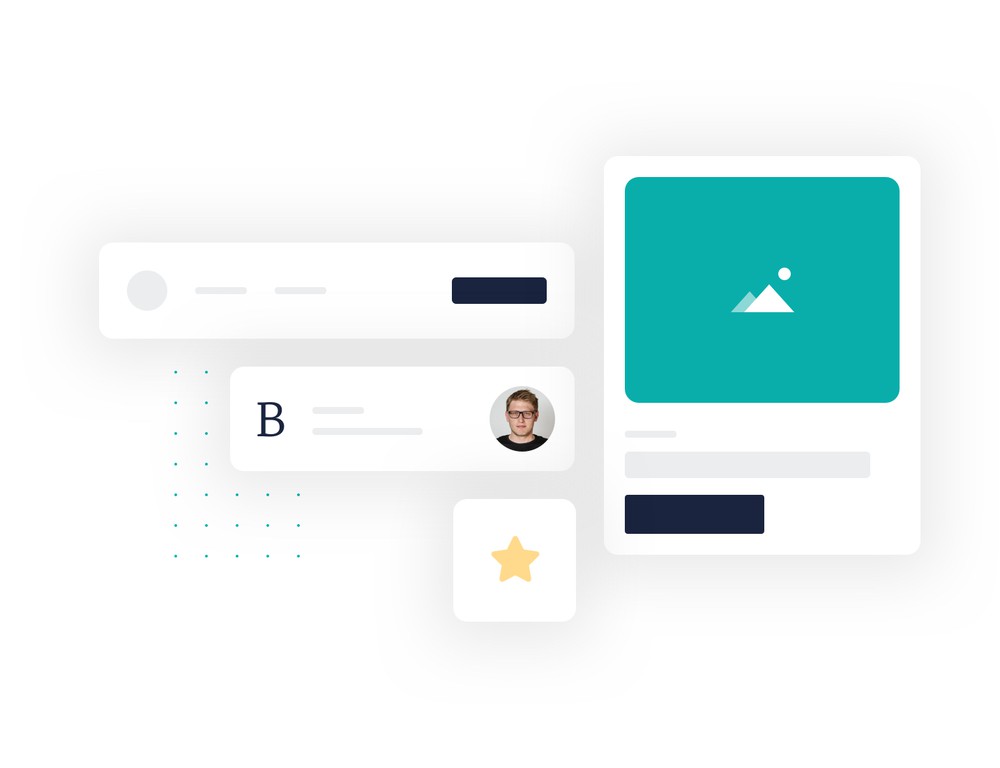
Collaboration
With the visual editor you give your team a self-explaining interface to boost.
Visual or Form-only
With the visual editor you give your team a self-explaining interface to boost.
Responsive Preview
With the visual editor you give your team a self-explaining interface to boost.

Content Workflows
To run a reliable production environment it is crucial to define different stages to test your content before it goes live.
That’s why Storyblok allows you to define multiple workflow stages of your content and publish only approved changes
Collaboration
With the visual editor you give your team a self-explaining interface to boost.
Visual or Form-only
With the visual editor you give your team a self-explaining interface to boost.
Responsive Preview
With the visual editor you give your team a self-explaining interface to boost.
App-Store
You may already create components like teasers, grids, or feature sections. Content blocks allow the developer to reuse those components elsewhere, refilling them with new content each time if necessary.
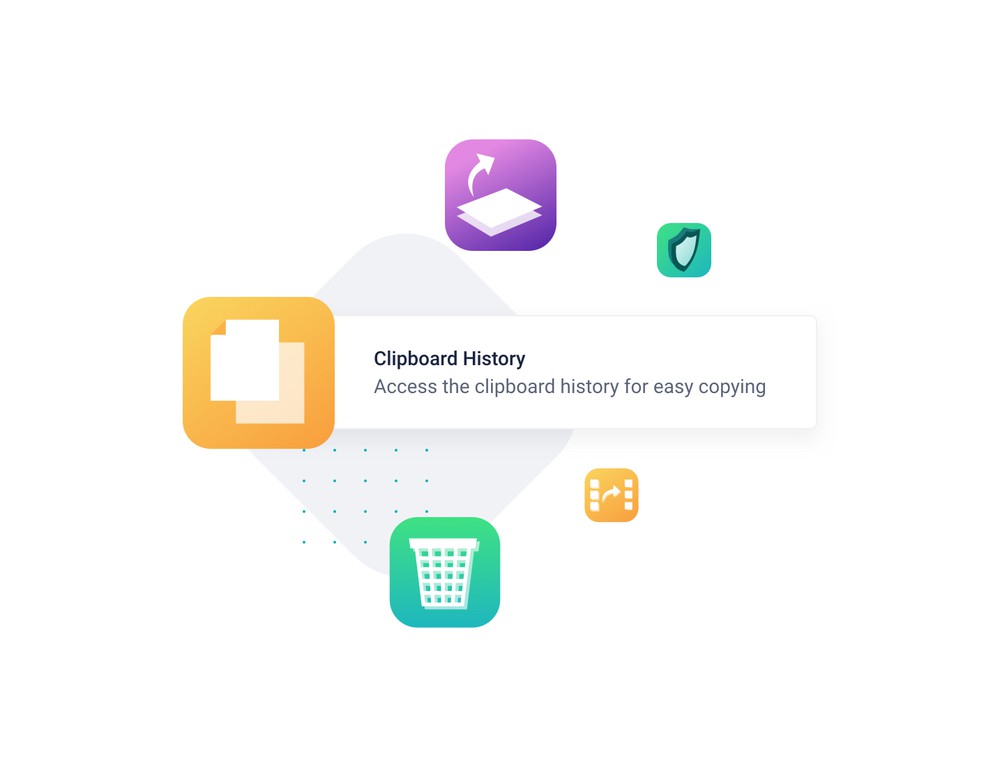
Collaboration
With the visual editor you give your team a self-explaining interface to boost.
Visual or Form-only
With the visual editor you give your team a self-explaining interface to boost.
Responsive Preview
With the visual editor you give your team a self-explaining interface to boost.
What’s next?
Collaboration
Build your project with your favourite technology.
Collaboration
Build your project with your favourite technology.
Collaboration
Build your project with your favourite technology.
Step one
Share your GoViral page
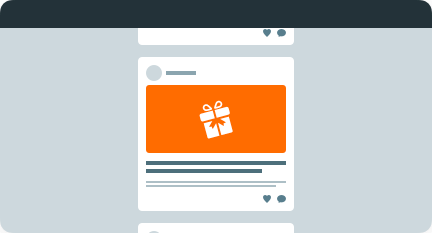
Your followers land on a GoViral page that offers them a bonus gift (like a PDF, downloadable guide, ebook, video, etc.
Step two
Your GoViral page asks to share
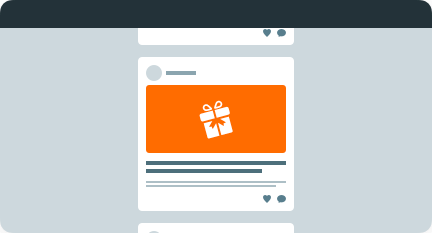
Your followers land on a GoViral page that offers them a bonus gift (like a PDF, downloadable guide, ebook, video, etc.
Step 3
Your followers share and unlock a gift
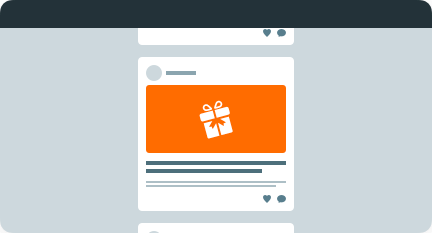
Your followers land on a GoViral page that offers them a bonus gift (like a PDF, downloadable guide, ebook, video, etc.

