With so many diverse advertisement types, are you facing difficulty in monitoring which Facebook ad size & specification goes with which advertisement?
In case you’re publicizing on Facebook (and you should be), you’d realize the number of various advertisement types Facebook has to offer & would certainly be confused in opting the right ad type & size.
Well, you’re at the right place.
Let’s start by discussing the basics of Facebook ad size & specifications.
Most Common Facebook Ad Sizes
Here are the basics of Facebook ad size (in pixels):
- Single image: 1200 x 628 px
- Carousel: 1080 x 1080 px
- Slideshow: 1280 x 720 px
- Collection: 1080 x 1080 px
- Canvas ad cover image: 1200 x 628 px
Likewise, here are the general character limitations on your text content:
- Text: 90 characters
- Headline: 25 characters
- Description: 30 characters
You’ll need to meet the following requirements if you choose to upload & use a video (which you should).
- Format: .MOV or .MP4 files
- Video resolution: 1280 x 720 px minimum (bigger videos should be in a 16:9 aspect ratio)
- Thumbnail image: 1200 x 675 px
- File size: Up to 2.3 GB
- Max length: 120 minutes (60 seconds on Instagram)
Easy! Right?
There are a couple of exemptions for these rules, which we’ll discuss, but 95% of the time, most advertisers will be fine if they utilize the Facebook ad sizes illustrated previously.
Facebook Ad Objectives, Formats and Placements
You need to realize how to put each ad size to work because understanding what Facebook advertisement size you need is one thing, but to be honest, size isn’t all that matters.
Keeping this in mind, how about we investigate the various objectives, advertisement types & placements you can use with each of these Facebook ad sizes.
Ad Objectives
Broken down into three categories, there is a wide range of advertisement objectives that Facebook has & which you can use to focus on your ads.
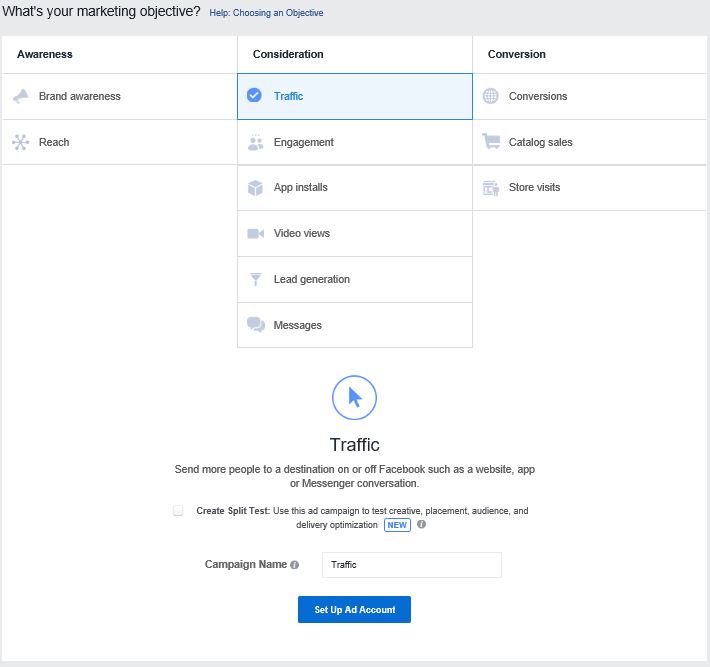
Here is how you can market your business by using these categories:
- Awareness: People are not prone to purchase from you if they don’t know about your business. In order to spread awareness about your brand, awareness campaigns should be initiated.
- Consideration: Consideration campaigns are centered on getting individuals to engage with your brand & start thinking about making a purchase because knowing about your business & really making a buy are two totally different things.
- Conversion: Conversion campaigns are all about getting individuals to make a move, dive deep into your marketing funnel & eventually purchasing from you. This is where the magic happens.
Facebook will direct you through their campaign & ad generation process after you pick your objective, begin with picking an advertisement format.
Ad Formats
To use as your basic format for your ad, you will have to pick one from 5 different ad types.
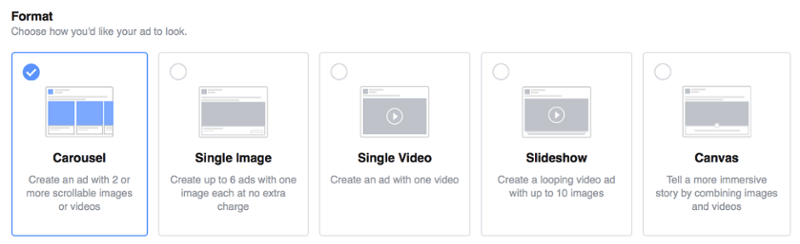
Each of these 5 options gives you a different way to present your ad content:
- Carousel: 2-10 different images or videos can be scrolled by the user.
- Single image: As basic as it gets—you have an image, some copy, a CTA button & a link.
- Single video: This is not an image. It’s a video like a single image ad
- Slideshow: Facebook will create a video like experience for you by fading from one image to another in case all you have are images & no video.
- Canvas: Canvas ads are more complicated than the other advertisement types—more on this below). It’s a single image, it’s a carousel. Normally, you’ll have one of the 5 ad types accessible, yet picking certain objectives (like “Get video view) may make certain advertisement types unavailable.
Let’s move on to placements!
Ad Placements
You need to decide where you want your ads to be seen, once you have determined what your objective is & the format that you’re going to use.
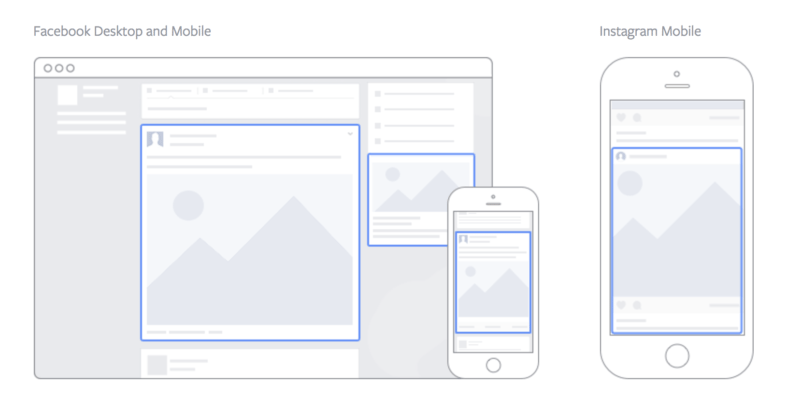
There are 4 basic options which you have:
- Mobile news feed
- Desktop news fees
- Desktop right column
You’ll have access to one of the 4 options, but you can’t utilize all of these placement choices based on certain objectives or ad formats.
It’s an ideal opportunity to put that Facebook promotion size information to work & make your advertisement since, you’ve picked your objective, format and placement(s).
Understanding Facebook Ad Size
You need to realize how every ad format looks & what it is utilized for in order to see how Facebook ad size plays into your advertising strategy.
Let’s take a look at each of the 5 ad formats we examined before:
1. Single Image Ad
If you’ve been using Facebook, you must have seen at least a single image ad. The typical Facebook ad format is: a 1200 x 628 px picture with text.
Here is one of Disruptive single image Facebook advertisements to refresh your memory.
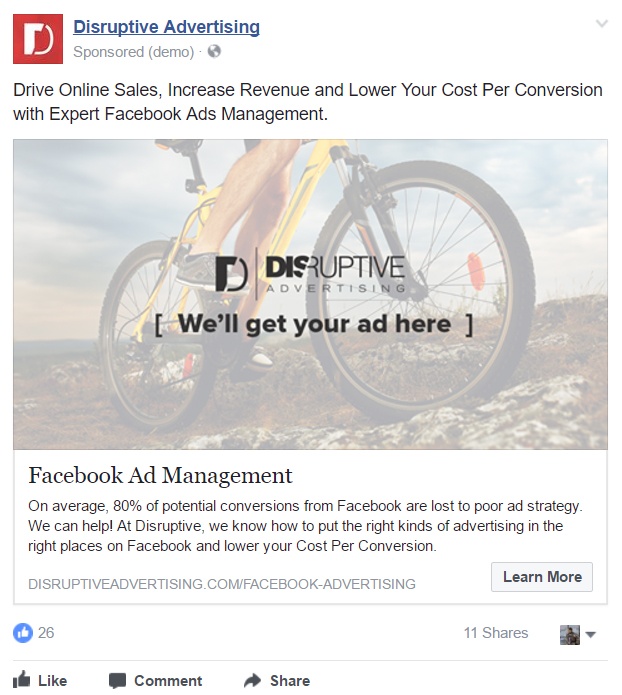
Facebook suggests utilizing images that contain negligible (or no) overlaid text. if you want your ad to get the high engagement.
The exceptions…
There are two objectives that have their own particular image size: “promote your page” & “Increase engagement in your application” apart from the fact that most single image ads utilize the standard 1200 x 628 px image size.
Promote your page:
- Image size: 1,200 x 444 pixels
- Image ratio: 8:3’
Increase app engagement:
- Image ratio: 16:9 (marginally more wider than the standard image ad ratio)
Beside these considerations, single picture promotions are quite direct. They are unquestionably the easiest to assemble, although they may not generally be the best advertisement design.
2. Single Video Ad
As far as the results are concerned, video ads boundlessly outperform image ads. The only genuine difference between single image ads & single video ads is the sort of content that you are promoting.
At Disruptive, we found that video promotions produce a 30-300% better profit from investments (ROI) than picture ads, after studying.
Individuals are bound to watch, respond & react to a video than a static picture due to the fact that video ads give a significantly more captivating advertising experience than an image ad.
Here’s one of Disruptive video ads as a reference.
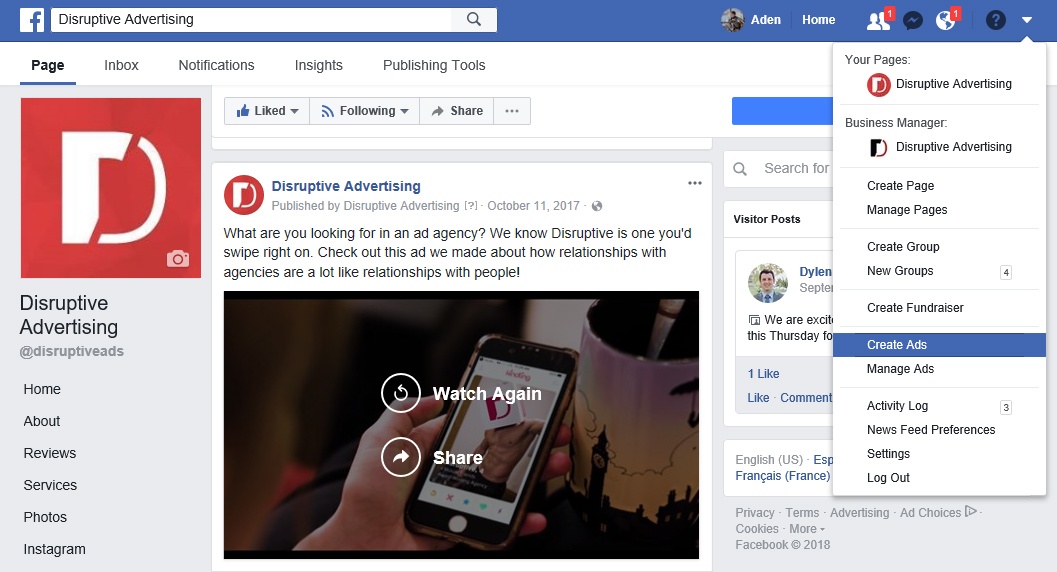
Facebook has a variety of technical, video requirements (video compression, sound quality, frame rate, bitrate, aspect ratios, and so on) that you’ll have to meet when it comes to publishing video ads on Facebook.
But, you won’t have to face any difficulty with Facebook’s requirements, if you’re making a high quality, top notch video.
3. Carousel Ad
Facebook offers carousel ads, that users can look through. 2-10 images, videos or even slideshow in a single ad which Facebook permits you to run If one image or one video isn’t sufficient for you.
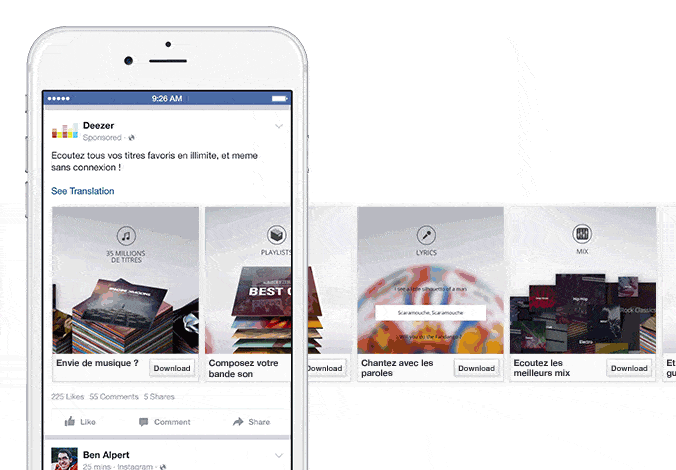
You can connect each image on a carousel ad to a different targeted landing page to make things more superior. That way, if somebody taps on your ad for headphones, they don’t end up on a landing page for laptops.
Viewer exhaustion is the only possible issue that can occur with carousel ads. A viewer may abandon your ad before they see something that is relevant to them due to the excessive number of options. Therefore, carousel ads generally work best with a product line up or a similar set of easily absorbable content.
The exceptions…
Facebook permits you to run carousal video ads along with the image carousel ads as talked above. Since, carousal ads utilize square images, your videos should meet the following specifications:
Video specs
- Aspect ratio: 1:1 (square)
- Video resolution: 720 x 720 px minimum
- Thumbnail image size: 1,080 x 1,080 pixels
- Facebook length: 60 minutes max
All the other things are same as we talked about in the first part of this article, unless mentioned above. To keep it simple for you, I’ve only listed what is distinctive about the specs for carousel video ads.
As a side note, carousel ads with the “Get video views” objective should utilize videos. Carousel ads with the “Increase engagement in your application” or “Get individuals to claim your offer” goals should utilize images.
4. Slideshow ad specs
You are allowed to make a looping video advert with up to 10 images with the slideshow ad type. Except for product catalog promotion, , they’re available for every objective
Here’s an example of how a slideshow ad works:
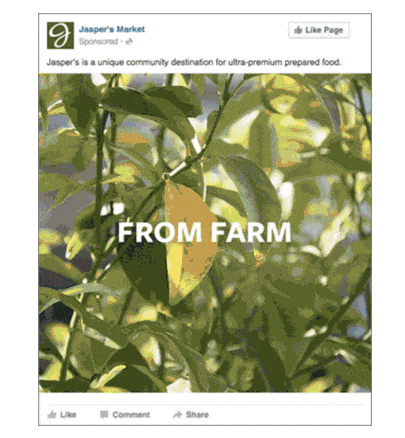
Facebook will crop your images into squares for you, if you attempt to use pictures with different dimensions. Thus, with slideshow ads, you can build the images in a manner that you want them to look before you upload them & create your ad.
5. Canvas ad specs
Canvas ads are a little bit funky as compared to the other ad types. They offer a variety of options you can choose from to create an engaging ad experience.
At a glance, Canvas ad looks similar to the typical ad types but as soon as a person clicks on your ad, everything changes:
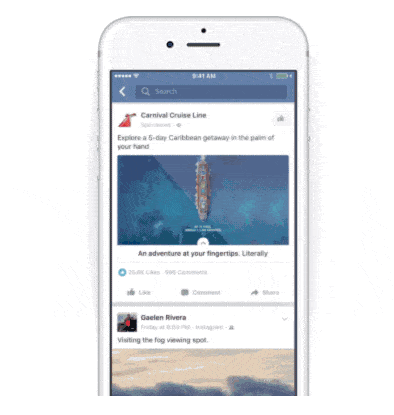
Unlike other ad types that we’ve talked about, canvas ads take significantly more time, effort & marketing resources.
Conclusion
You need to utilize the right Facebook ad size for your images to make a decent, high quality ad that drives results for your business. In this article, we’ve given you a brisk & simple analysis of the most well-known Facebook ad sizes & spec details that you need to know—Now, it is up to you how you utilize this information!
If you’d like assistance on using this Facebook ad size information to make your own images, let us know in the comments. We’d love to help!
What Facebook ad size questions do you have? Do you have a most favorite kind of Facebook ad? Leave your thoughts in the comments.




